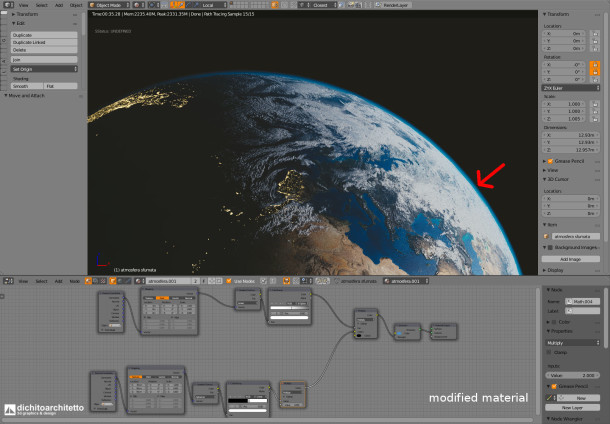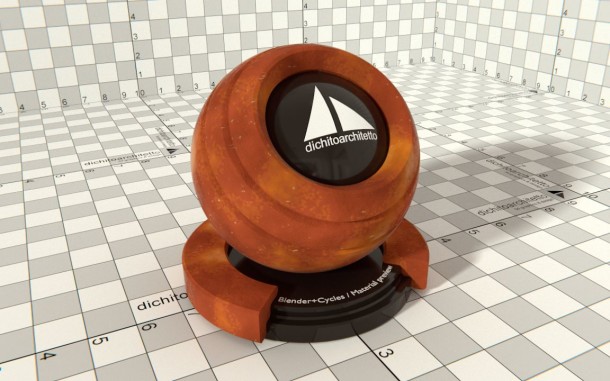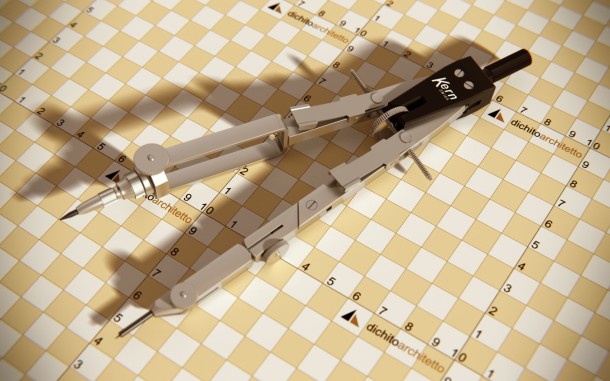Microcosm
For our eyes it represents just a small tree suspended between olive trees; for another creature it represents a small world. Credits: Software – Blender; Render engine – Cycles; Post processing – Blender + Gimp; Olive trees (except materials and close-up bonsai tree) – free olive tree pack vol1, by Sergio Mereces; Grass – the […]